Telegram FR Group List 304
-
Group
 736 Members ()
736 Members () -
Group

😉إحـتراف مصـمم♥️
3,185 Members () -
Group

یوآفیس
8,649 Members () -
Group

Juventus UZ | Rasmiy kanal!
110,542 Members () -
Channel

" فاطمة طارق "
1,147 Members () -
Group
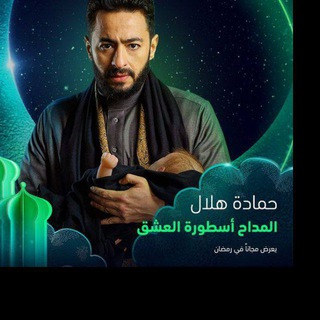
مسلسل ستيلتو
571 Members () -
Group

🕌قصص 👁🗨وحكم📚
1,382 Members () -
Group

دنیــای پســت زیباوعکس تولدت مبارک
3,007 Members () -
Channel

جادوی سرنوشت با قانون جذب
961 Members () -
Group

خالد
358 Members () -
Group

Stickers💕.
452 Members () -
Group

انتي💙انا 💙👭
4,902 Members () -
Group

IT мир. Свежие новости
29,166 Members () -
Group

ڜمـــوُوُوڂ يماآنيهۂ♡
18,457 Members () -
Group

Tibbiy kitoblar | TerapiyaUz | Meditsina + badiiy kitoblar
1,033 Members () -
Group

شوية كلام 💕🍃
855 Members () -
Group

👫-توأم روحي 👫-
2,348 Members () -
Group
-
Group

سيمبااااويه🐸🤤✌️
1,543 Members () -
Group

مودة الروح 🌼
569 Members () -
Group

هيكل عظمي💀
473 Members () -
Group

پڨلپي💜خآطره✨💜
440 Members () -
Group

رفقاء البهجة 🖤❤️.... ❤️ ✨
1,379 Members () -
Group

التفائل - optimism
1,862 Members () -
Group

سمبتيكااات🐸👌
4,126 Members () -
Group

عہــآلمہـي🌍♥".
3,511 Members () -
Group

إبتسامة حياة ❤️✨
716 Members () -
Group

📣كومنتات 🚬💣
4,446 Members () -
Group

حكايتي 🖤
2,296 Members () -
Group

گیـــــــف ســــــرگـرمی مجازی
2,781 Members () -
Group

أبـٌقِ قِـوياً.⁽⁴⁰🌸₎↯
2,116 Members () -
Group

كُن سعيدًا ولا تُبالي ❤
307 Members () -
Group

Frasi Celebri ™ ✍️ 🎞️
3,385 Members () -
Group

حبيبتي والمطر 🎶💙
1,016 Members () -
Group

🕊✨ВСЁ ПОЛЕЗНОЕ ПО СУННЕ🕊
661 Members () -
Group

Банки //Кровь и Любовь
3,390 Members () -
Group

Кендрик не выкупил
680 Members () -
Group
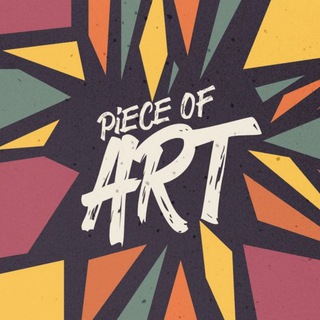
Piece of art
1,092 Members () -
Group

الحشد الشعبي المقدس
3,230 Members () -
Group
-
Channel
-
Group
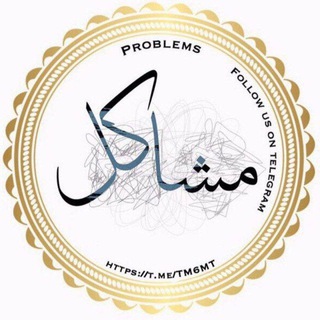
مَـشاكِـل 🌸 PROBLEMS
3,269 Members () -
Channel

حٌصن
3,049 Members () -
Channel

Trading avec frech👨💻👨💻
536 Members () -
Group
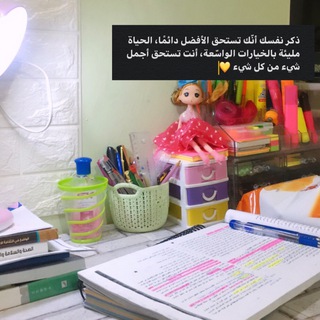
تفاؤل وأيجابيه ♥️✨💫
1,853 Members () -
Group

﮼صدفه |♥️
383 Members () -
Channel

Проект "Футбол"
1,334 Members () -
Group

Envy no nichijou 🇯🇵🍉🎐
1,537 Members () -
Channel

ستوريات
454 Members () -
Channel

Actress Beauty GIFs
3,145 Members () -
Channel

Тайм-менеджмент для работающих мам
1,513 Members () -
Group

Kanojo, Okarishimasu
2,059 Members () -
Group

𝐁𝐫𝐨 𝐈 𝐫𝐞𝐚𝐥𝐥𝐲 𝐟𝐞𝐥𝐭 𝐭𝐡𝐚𝐭✨
3,032 Members () -
Group

روح المـ ح ـبة♛⇣🐰☄️₎✦
22,060 Members () -
Group

Barq - برق
25,951 Members () -
Group

سَكّره.
10,825 Members () -
Group

ሐበሻን Tech
4,661 Members () -
Group

🍂 نبع الصور 🍂
14,052 Members () -
Group

متجـر ( ALAMEER STORE)
2,596 Members () -
Group

💐🕍 አብዲ ቲዩብ๑ 💐۞๑๑۩ 💐 🕌abdi Tube ๑ 💐
457 Members () -
Group

آموزش شعبده بازی
10,466 Members () -
Group

عـکـــــس نـوشتــه هــا
2,453 Members () -
Group

• قَـواريـر
7,336 Members () -
Group

Nafezly - نفذلي
7,826 Members () -
Group

🌹رَفِيْقُ اَلْدَرْبِ🌹
18,646 Members () -
Group

veins.
9,008 Members () -
Group

𝐒𝐄𝐍𝐒𝐈𝐓𝐈𝐕𝐄.
969 Members () -
Group

🌕التنمية البشرية🌕
4,160 Members () -
Group

مصنع النكت😂💔
1,843 Members () -
Group

ضــجيــﮩــﭳ ڳـاتـﺐ💔
4,366 Members () -
Group

🌷إحفظ الله يحفظك🌷
4,296 Members () -
Group

الطبيب المعجزة 🆕 Mucize Doktor حلقات
2,345 Members () -
Group

♡رَسَائلَ♡
4,168 Members () -
Group

ﺣــฟℏάŦᶳẪꝔꝒـالات
4,199 Members () -
Group

𝑭𝒂𝒌𝒆 𝒍𝒐𝒗𝒆🎲.
17,181 Members () -
Group

PEeeWEees Group Links
840 Members () -
Group

Computer Science quiz
1,063 Members () -
Group

❤» أحـباب الله «❤
4,651 Members () -
Group

̨څــڕبــڜــٱټ❣؏ــٱڜــڦــۃ
2,097 Members () -
Group

【بتنفس" غرامڪ💓】
3,130 Members () -
Group

「 𝐒𝐭𝐫𝐚𝐲 𝐊𝐢𝐝𝐬 𝐙𝐨𝐧𝐞 」
9,781 Members () -
Group

زيــتـونـيـات ⁞❉💜
1,035 Members () -
Group

{ حالات واتس😍 عبارات حزينه🥺 }
1,402 Members () -
Group

🌱قطوف إيمانية🌷
481 Members () -
Group

💡 Gambiarra Total 💡
7,818 Members () -
Group

✨بانوی تندرست✨
1,198 Members () -
Group

خه ﮼ون🕊 ✪
513 Members () -
Group

- لـِ قلبي 𓆩💗𓆪؛
7,365 Members () -
Channel

﴿فخـامــه505﴾:
370 Members () -
Group

دلع بنات 🌸
3,087 Members () -
Group

" أنَـا أنـتَ 💭💙 "
954 Members () -
Channel
-
Channel
-
Channel
-
Channel

|| گــیرۆدەتــم ||☀
5,549 Members () -
Channel
-
Group
-
Channel

• عـلّـي | ريفروھ 🧣.
445 Members () -
Channel

Exclusive GCs by Dlux342
2,442 Members () -
Group

خدمات مجازی (خاتم)
675 Members ()
TG LA FRANCE Telegram Group
Popular | Latest | New
Stories and statuses View Search Results in List View Set Auto-Delete Timer for a Telegram Chat
This update is being rolled out gradually. If your app is not offering you to update, please wait – the new version will become available soon. Disabled: Turn off automatic night mode and always use the chosen theme. Telegram Location Share If you’ve already downloaded the app, here are some cool tricks that will help you use Telegram more efficiently. We’ve described the features and how to use them. While instructions are specific to Android devices, you can follow them on iOS devices too.
Use Hashtags to Organize Your Chats The cool features of Telegram aren't all so serious, though. Check out how to make your own Telegram stickers if emojis aren't enough. A great way to organize your chats inside a group or channel is by using hashtags. When you use a hashtag in a message, that word becomes searchable allowing you to see all the messages relating to that topic. For example, if the group is discussing the new Avengers movie, everyone can use the Avengers hashtag. If you want to see all the messages in one location, you can just tap on the hashtag and all the messages with that hashtag will come up. Telegram Night Mode Ambient
Let’s say you have enabled the “Slow Mode” and set an interval of 1 minute. Now members in the group can only send one message per minute. A timer will show them how long they have to wait before sending the next message. Telegram supports two layers of secure encryption. Cloud Chats use server-client encryption while Secret Chats use an additional layer of client-client encryption. All content is encrypted in the same way — be it media, text, or files.
Warning: Undefined variable $t in /var/www/bootg/news.php on line 33
FR